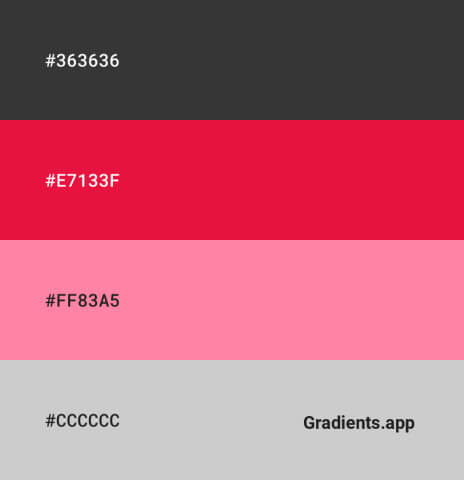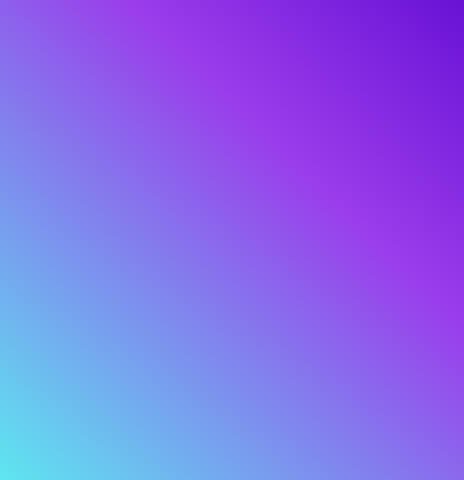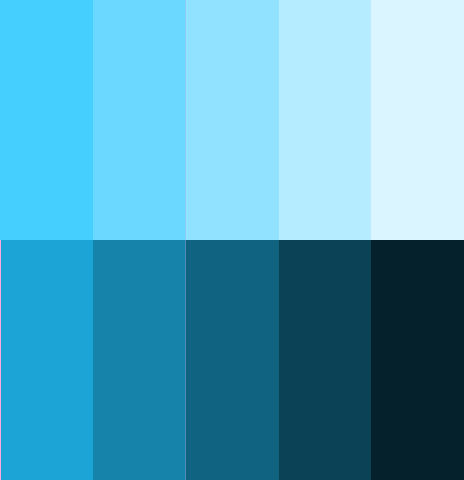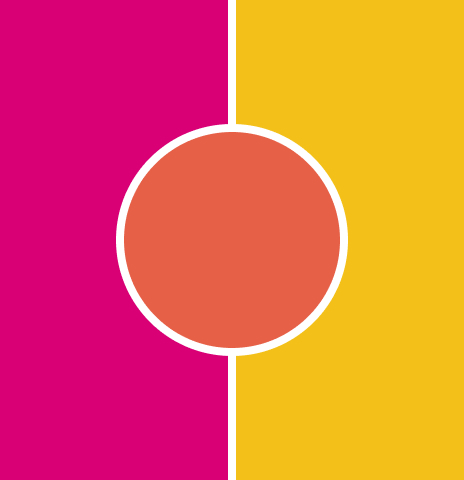Color contrast checker of text and background colors
Color contrast — {{contrast(textcolor,bgcolor)}}:1 👍
You can read about contrast standards in the interface here — WCAG
{{textcolor}}
Dorem ipsum dolor sit amet, consectetur adipiscing elit, sed do eiusmod tempor incididunt ut labore et dolore magna aliqua. Ut enim ad minim veniam, quis nostrud exercitation ullamco laboris nisi ut aliquip ex ea commodo consequat.
The blockquote element represents content that is quoted from another source, optionally with a citation which must be within a footer or cite element.
Progress
Lorem ipsum dolor sit amet, consectetur adipiscing elit, sed do eiusmod tempor incididunt.
{{bgcolor}}
Dorem ipsum dolor sit amet, consectetur adipiscing elit, sed do eiusmod tempor incididunt ut labore et dolore magna aliqua. Ut enim ad minim veniam, quis nostrud exercitation ullamco laboris nisi ut aliquip ex ea commodo consequat.
The blockquote element represents content that is quoted from another source, optionally with a citation which must be within a footer or cite element.
Progress
Lorem ipsum dolor sit amet, consectetur adipiscing elit, sed do eiusmod tempor incididunt.