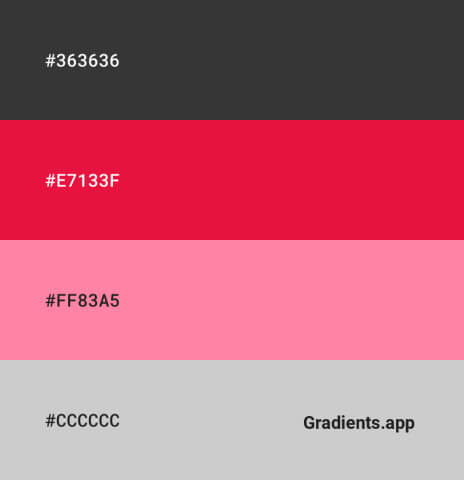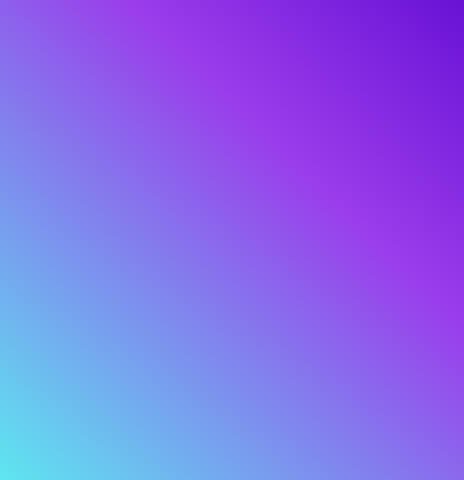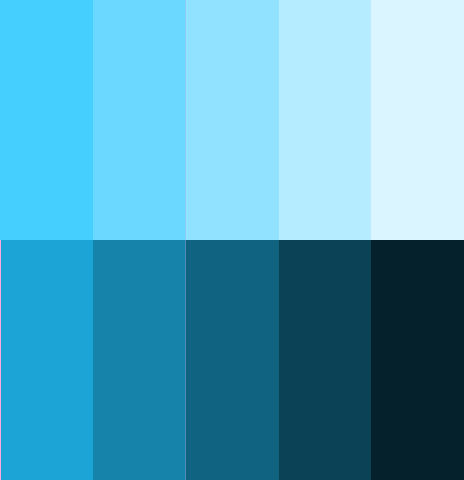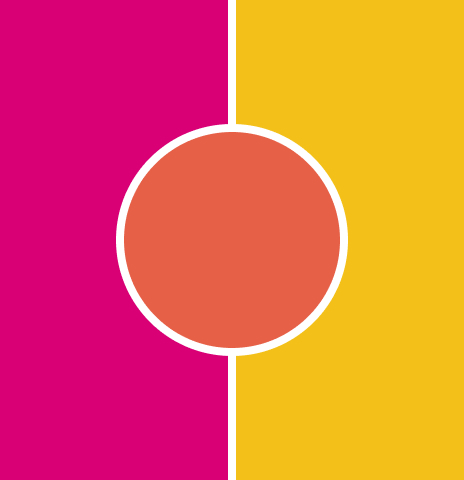Extract color from image
Automatic color matching based on photos and pictures. Upload an image, define a scheme of 10 primary colors, and see how they match on the web page
Accent colors
Bright colors of the palette, highlight important details and attract attention 🔥
We'll help you choose the color of the text and background
Contrasting colors make your content even better 🤩
Muted colors
Suitable for notifications, information cards and other blocks 👍
Light colors
Ideal for backgrounds and substrates 😺
Dark colors
Can be used for text and headings 📝
Invert colors
The reverse side of the color palette. Contrast well with the colors in your scheme. 🦇